In the beginning I had difficulties to remember where to find sorting options for the chart axis labels. Clicking around chart area and checking properties got to my nerves but then I decided to write it down for the future and then I begin to remember. I thought this would be useful post to some others too. In this example I add sorting to x-axis "finished_month".
[ 1 ] Click over x-axis labels so that x-axis category field is seen
[ 2 ] Right-mouse click open
Category Group Properties and add sorting.
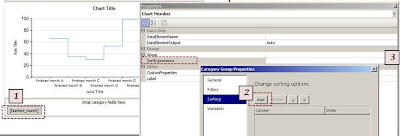 |
| x-axis labels - sorting |
Notice...
[ 3 ] It doesn't show anything at Chart Member
Properties: SortExpression box. You have to click it open to see the sorting options for that Chart Member.
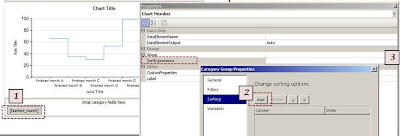
Thank you! Was having serious issues with my SSRS x-axis where I wanted to use custom categories and after loads of unsuccessful Googling your post solved my problem ;0)
ReplyDeleteYou are welcome!
ReplyDeleteHi,
ReplyDeleteI am facing a weird problem. I sorted the X-axis based on the values that I needed. I want to display top 10 most expensive problems. So I am sorting in the descending order. However, the last 2 items are not in the desired order. The second to last bar should be position 3 in the series, not number 9. I'm not sure why the last 2 items are being excluded from sort. Your help will be appreciated. Thanks.
Hi,
ReplyDeleteUnfortunately at the moment I don't have MS BI tools available to test this problem. I hope you have found a solution!
Best Regards,
Miia