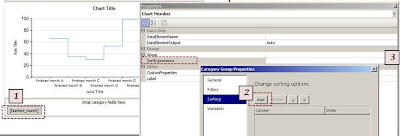|
| Report Properties - Page Setup |
Report Properties > Page Setup I have inches for units because I couldn't set size right with centimeters. When orientation is portrait then Width: 8,27in and Height: 11,69in. (For landscape - the other way round.)
Page margins are 0,5 inches so that it's easy to control report body width in relation to paper size. I have the ruler displayed in report designer and I set report body width to some what 7,2in (paper width 8,27in - margins 2*0,5in). Now report content won't exceed paper width and printing blank papers is avoided.